I bet you already are using some of these lifesaving tools. Buffer, HootSuite, Social Sprout, Sendible, Bitly, and SocialOomph are just some of the powerful tools that can help manage your social media networks.
The problem is a lot of those awesome tools charge money. And that can be an issue when you are on a tight budget.
Another problem is not all of these tools can help you create content, see when your audience is most active, track how many visitors converted into leads, or tell which keywords are currently trending.
Thankfully, there are a plethora of free tools designed to give your Facebook, Twitter, or LinkedIn account a little something extra. Here are 12 100% free social media tools that help manage, monitor, or develop content – in no particular order.
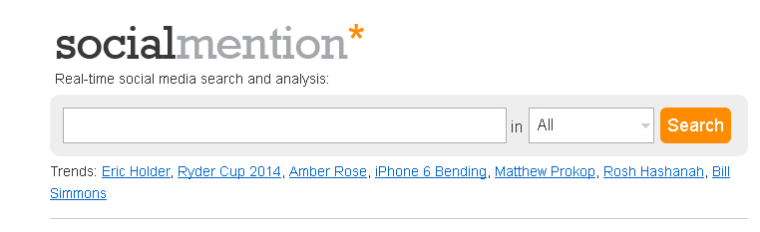
Screenshot of Social Mention 9/25/14
When it comes to social media tools, it doesn’t’ get any easier than Social Mention. It’s similar to Google Alerts, however, Social Mention only monitors social media properties like Facebook, Twitter, YouTube, and some 80 other social media sites. You can also receive daily email alerts and there’s also a third party API.
What’s really interesting about Social Mention relies on four-metrics to help calculate this tool. These include:
- Strength – The likelihood of your brand being discussed on social media.
- Sentiment – The ratio of positive mentions over the negative mentions.
- Passion – The likelihood of individuals continuing to mention your brand.
- Reach – Measures influence by dividing the number of unique authors who have referenced your brand by the total number of mentions.

Screenshot of Ice Rocket 9/25/14
Here’s another free tool to help monitor specific keywords. When the real-time search engine launched in 2004, it was used mainly by bloggers to keep track of mentions of their blog. Over the years, IceRocket has expanded to include social networks like Facebook and Twitter. You can now track mentions of all three together or separately.
One of the coolest features IceRocket has to offer is a trend report. All you have to do is enter the terms you want to see mentioned and you’ll get a graph illustrating how many posts a day the term appears as well as the total amount of blog posts over a 30 day period.

Screenshot of Addictomatic 9/25/14
Addictomatic is another straightforward tool that can be used to monitor your brand’s reputation and influence. It’s basically a discovery platform that searches Google, Bing, Twitter, WordPress, YouTube, and Flickr to find the most recent blog posts, news, images, or videos based on keywords.
Because Addictomatic is customizable, it’s quit easy to get addicted to this tool. While you may think that this isn’t’ all that different than Google, Addictomatic breaks the search results into headers, as opposed to being lumped all together.

Screenshot of SumAll 9/25/14
Unlike most other social media tools, SumAll is designed specifically with small business owners in mind. How so? It not only gives you the ability to measure and monitor social media heavyweights like Facebook, Twitter, and Instagram, it also connects you to other services like Google Analytics and PayPal. In all, SumAll’s free plan can connect you with 42 different services.
Instead of managing all of those different accounts, you can keep up-to-date with all of your most vital platforms in one convenient spot. You can also choose to get daily updates via email.
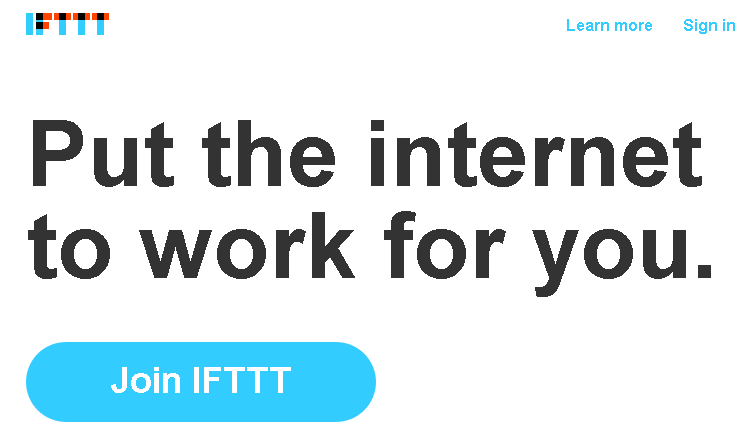
Screenshot of IFTTT 9/25/14
I’ll just let the company describe what IFTTT is all about:
“IFTTT is a service that lets you create powerful connections with one simple statement: if this then that.”
IFTTT allows you to make personalized “Recipes” by taking a “Trigger” (the “this” part). An example is getting tagged in a photo on Facebook. The “that” part is then the Action taken afterwards. So, after being tagged on Facebook, then “create a status message on Facebook”. Because IFTTT works with 132 channels that include social media networks and businesses like eBay and Best Buy, it’s incredibly easy to stay connected with both the online and offline world.
This unique tool has already been praised by publications like Forbes, The New York Times, Time and Wired.
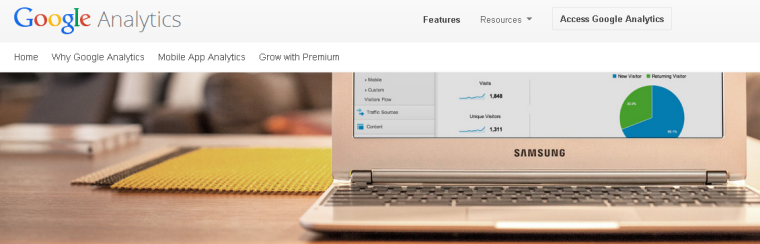
Screenshot of Features – Google Analytics 9/25/14
If you have a website, then you are probably already utilizing the vast resources Google Analytics has to offer. For example, you have access to the profiles of your customers or visitors to help you understand how they found what site, what devices they use, and what they like or don’t like it. It’s probably one of the most important tools for marketers.
Did you also know that you can use Google Analytics to evaluate your social sources? Through this tool you can discover how frequently social sharing leads to conversions, referrals, and traffic to your site.

Screenshot of Facebook Page Insights 9/25/14
If you’re marketing on Facebook, then you may not have been thrilled earlier this year when Facebook announced some changes to how updates are displayed. Not only do you have to be concerned about the competition, you also have to worry if advertising on Facebook is worth the investment. However, if you are marketing on Facebook, then you should be using Facebook Insights.
One of the most beneficial features of this tool is that it can help you understand the behaviour of your customers. For example, you can create a schedule based on the time or day or day of the week that your customers are most active on Facebook. Other informative features include being able to track likes, post reach, and engagement metrics. And, you can even keep tabs on your competitors Facebook activity.

Screenshot of TweetDeck 9/25/14
Chances are you’ve at least heard of TweetDeck. And there’s good reason for that. – it is arguably one of the best Twitter tool available. Some outstanding features include scheduling tweets, customized searches, and even alerts to keep you up-to-date with the latest happenings. You can also track hashtags, events, topics, and view the social profiles of Twitter and Facebook users.
If you’re a fan of Hootsuite, than you’d probably like to know that TweetDeck is a very similar tool. While it may not have the features that Hootsuite Pro offers, there’s a lot to get out of with this free tool.

Screenshot of Rapportive 9/25/14
Rapportive is possibly one of the most interesting social media tools that I’ve come across. In a nutshell, it allows you to view social profiles in your Gmail inbox. While primarily used for LinkedIn, you have access to the location, job title, and images. You can also view their latest tweets or Facebook statuses as well.
This tool allows you to grow your network by searching the web for people with similar interests or careers without having to search the web yourself. This email add-on is compatible with MailChimp, Bantam Live, BatchBook, BookingBug, Brightpearl, and CrunchBase too.

Screenshot of Swayy 9/25/14
Sometimes it’s a challenge to come up with content that isn’t just relevant to your business, but also something your audience will enjoy. After all, you’re a busy person, and you don’t always have time to see what’s trending on social media, let alone create your own amazing content. That’s why Swayy is such a stellar tool to utilize.
Swayy suggests content, whether it’s a video, article, or infographic, that you should share with you audience. You’re even given the proper handles and hashtags to share this content. And, there’s an analytics feature so that you can see what kind of content is resonating with your audience. If you have one dashboard, this awesome tool is free. If you have more than one, you’ll have to check out their pricing features.

Screenshot of Qzzr 9/25/14
Looking for a simple and creative way to create shareable content on social media that will also drive traffic to your site? Give quizzes a try. Social Media Explorer covered this topic earlier this year, saying quizzes provide information about your site and provide an opportunity to connect with your audience.
Qzzr helps you create various quizzes for your social media platforms. You can create a BuzzFeed-like quiz or one that gives an actual grade. There is also a wide range of topics to choose from so you don’t have to worry about finding a topic in your niche.
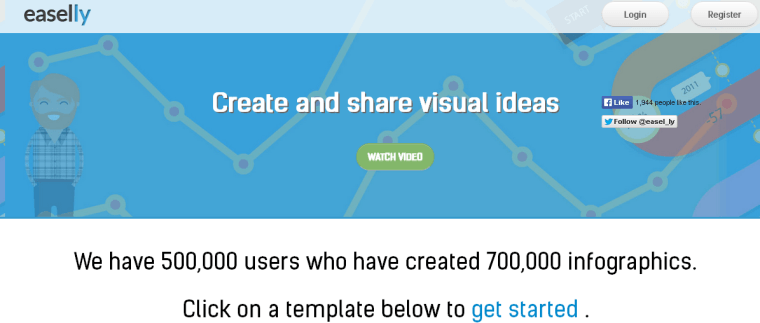
Screenshot of easel.ly 9/25/14
Infographics are a proven way to boost your credibility and increase site traffic. That is a great assist, but it can cost a pretty penny – which is no good when you’re on a tight budget. Thankfully, there are free tools that make it simple to create a solid infographic.
Since it’s launch in 2012, Easel.ly has helped over 300,000 users create thousands of infographics. All you have to do is select one of the free templates and start plugging in your data. No wonder so many students and bloggers have been enjoying this free tool.
What are your favorite tools to manage, monitor, or improve your overall social media experience?
Featured Image Source: Wikipedia